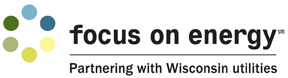Pay online using your credit card without a fee! KU has eliminated the customer paid convenience fee on credit card, debit card, and e-check transactions as part of our ongoing effort to make bill payment as easy and convenient as possible for our customers.
Account Access – MyAccount
We have upgraded our online payment process and account access platform. You can now pay your bills and view your usage data all in one easy platform – MyAccount.
With our customized MyAccount online tool, you can now…
- View current and past bills
- Pay your bill online – there are no fees to pay online
- View payment history
- View usage data and set alerts
- Sign up for Auto-Pay
- Sign up for e-Billing
Our Online One Time Payment function is still available through the MyAccount home page. Simply click on “One Time Payment” located in the middle of the page to make a fast, easy payment in under two minutes without having to register an account. Only your account number is needed. Major debit and credit cards, as well as eChecks are accepted.
MyAccount LoginAccount Access – Ecare
This site is no longer available as June 8, 2020. To view and manage your electric usage as well as view your utility bill, please register for our new account management tool, MyAccount. To register you will need your account number. Please call us at 920.462.0234 or contact us via email with any questions.